- Method 1. Use Myunity
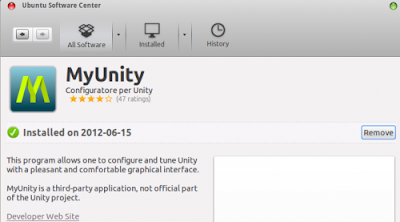
or run command: sudo apt-get install myunity
Then launch Myunity, under Desktop tab tick on ‘Active Show Desktop Icon’

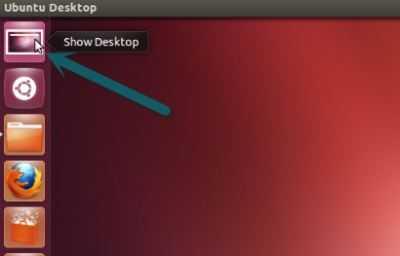
Launch terminal from the dash home (or use Ctrl+Alt+T), execute this command to intstall CCSM: sudo apt-get install compizconfig-settings-manager
Then launch CCSM and click to go into Ubuntu Unity Plugin, at Experimental tab scroll down and tick on ‘Show Desktop Icon in the launcher’
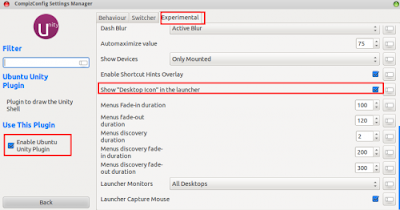
Finally, you have this ‘Show Desktop’ icons on launcher!
Then launch Myunity, under Desktop tab tick on ‘Active Show Desktop Icon’

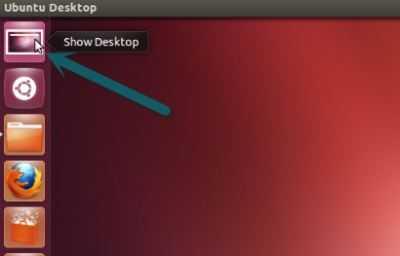
- Method 2. Use CompizConfig Settings Manager
Launch terminal from the dash home (or use Ctrl+Alt+T), execute this command to intstall CCSM: sudo apt-get install compizconfig-settings-manager
Then launch CCSM and click to go into Ubuntu Unity Plugin, at Experimental tab scroll down and tick on ‘Show Desktop Icon in the launcher’
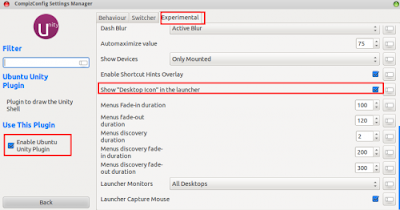
Finally, you have this ‘Show Desktop’ icons on launcher!

Không có nhận xét nào :
Đăng nhận xét